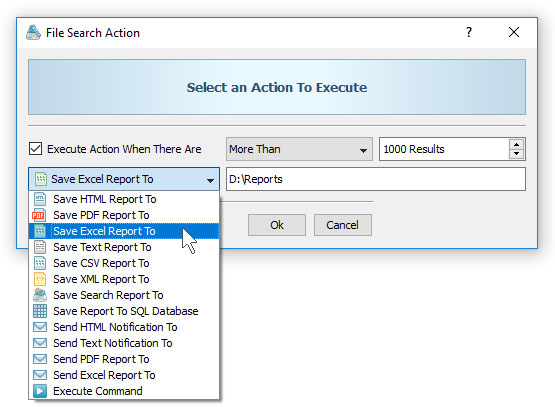In order to enable automatic report generation, open the search options dialog, select the 'Actions' tab, enable execution
of conditional actions, specify the number of search results to trigger the action, select an appropriate report format and
optionally specify the name of the directory or file to save reports in.

If the report file name is empty, VX Search will save report to the user's home directory with automatically generated file
names containing the date and time of each report. If the specified action value is an existing directory, VX Search will
save reports to the directory. Otherwise, the specified value will be used as the name of the report file and all reports
will be saved to the same file overwriting the file with each new report.