VX Search Server provides the following two file search modes: the quick file search mode, which is an easy to use mode for simple
search operations, and the search commands mode, which provides the ability to pre-configure a number of file search commands based
on one or more file matching rules and allowing one to control an extensive set of file search options.
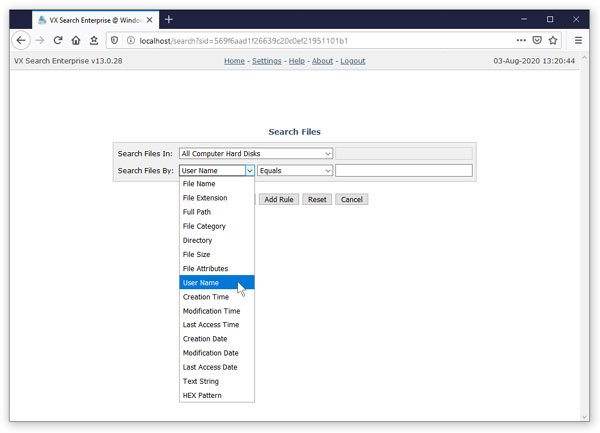
In order to simple search files using the quick file search mode, press the 'Search' button located on the VX Search Server home page,
specify disks, directories or network shares to search in and add one or more file search rules.

In the quick file search mode, VX Search Server will automatically create a file search command according to the selected file search rules,
search files in the specified disks and directories and display search results. Each quick file search command is saved in the product
configuration file, displayed on the VX Search Server home page and may be later executed again or customized to search different sets of files.

