VX Search Server provides the ability to automatically save reports or send E-Mail notifications when a file search command finds
a user-specified number of search results. This feature is especially useful in conjunction with periodic file search operations
allowing one to schedule file search operations at user-specific time intervals. In order to configure automatic file search actions,
open a file search command and press the 'Actions' button.

In order to add a new action, press the 'Add Action' button, enter the number of search results to trigger the action, select
an appropriate action type and press the 'Save' button. For E-Mail notification actions, the action value should be set to an
E-Mail address to send the notification to. In addition, the user needs open the 'Settings' page and configure an SMTP server
to use to send E-Mail notifications.
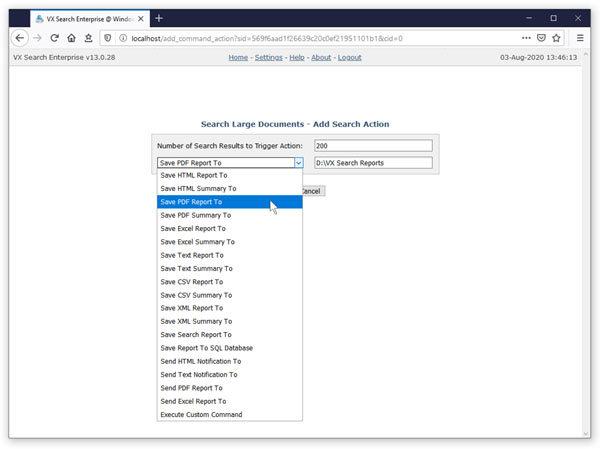
For report generation actions, the action value should be set to a file name or a directory name where to save file search reports.
If the action value is set to an existing directory, VX Search Server will automatically generate file names with the report date
and time added to each report file name. For the custom command action, the action value should be set to the command (including
all command line arguments) to be executed.

